If you're a gamer or a typist, you probably know how important it is to have a good keyboard. One essential component of a keyboard is its switches. There are different types of switches, but mechanical switches are among the most popular. In this article, we'll explore the three types of mechanical switches commonly used in keyboards.

What are Mechanical Keyboard Switches?
Mechanical switches are switches that use a physical mechanism to register a keypress. They are known for their tactile feedback, durability, and customization options. Unlike membrane switches, which use a rubber dome to complete a circuit, mechanical switches use individual switches for each key. There are three types of mechanical switches: Linear switches, Tactile switches, and Clicky switches. Let's take a closer look at each and which one we rank to be the least to quietest keyboard switches.
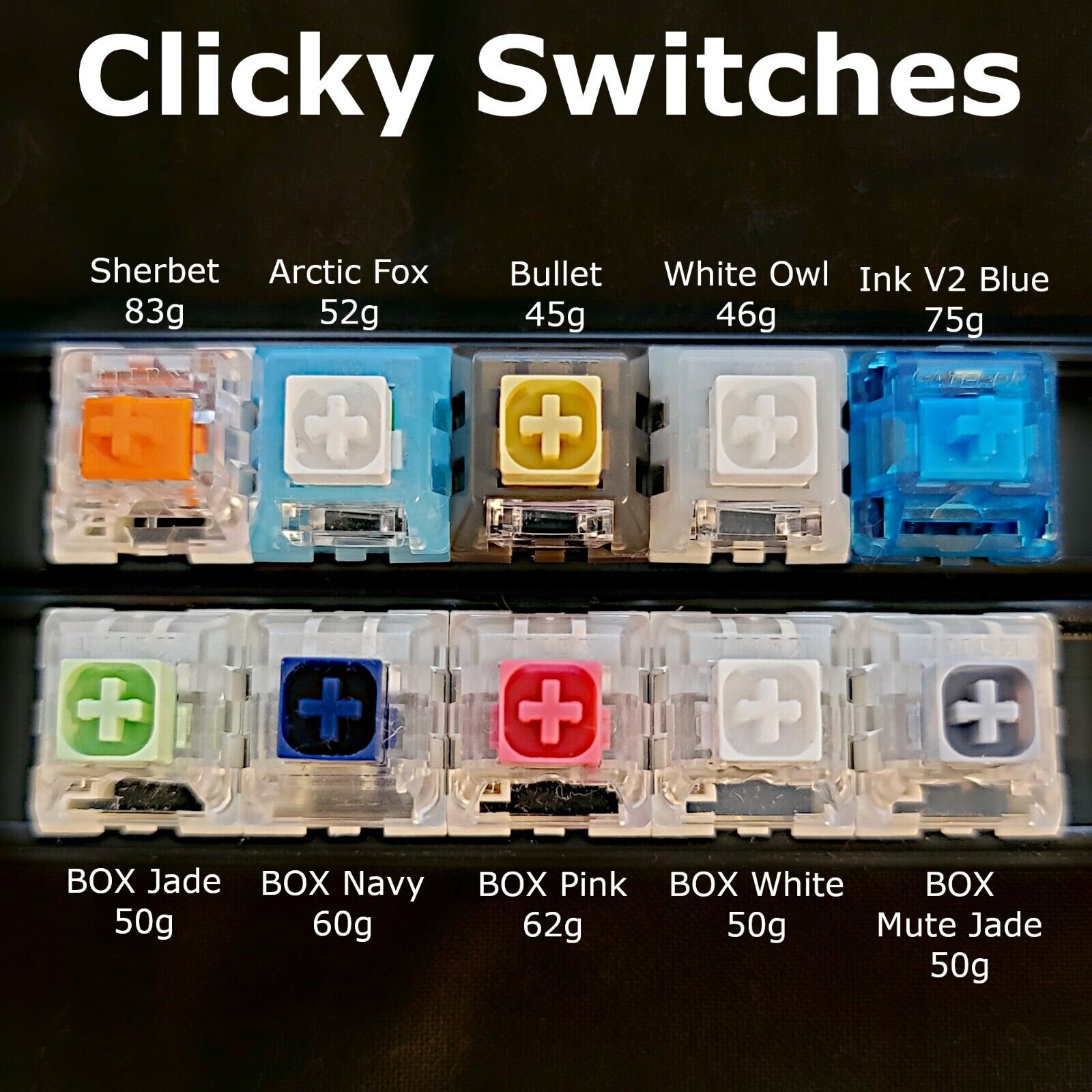
Rank #3: Clicky switches – Loudest Clicking Sound
Clicky switches are like tactile switches, but they also produce an audible click when a key is pressed. Clicky switches have a tactile bump and an audible click, which gives the user both physical and audible feedback. Clicky switches are often preferred by typists who need to hear each keypress. One example of a clicky switch is the Cherry MX Blue. It requires 50g of force to actuate and has a total travel distance of 4mm. The Cherry MX Blue has a tactile bump and an audible click, which makes it easy to feel and hear each keypress. Another example of a clicky switch is the Kailh Box Jade. It is like the Cherry MX Blue in terms of actuation force and travel distance, but it is more tactile and produces a louder click. The Kailh Box Jade is often used by writers and programmers who need a keyboard with a lot of feedback.

Rank #2: Tactile switches – Quiet Clicking Sound
Tactile switches provide tactile feedback when a key is pressed. They have a bump in the middle of the keystroke that gives the user a physical indication of when the switch has been activated. Tactile switches are often preferred by typists who need to feel each keypress. One example of a tactile switch is the Cherry MX Brown. It requires 45g of force to actuate and has a total travel distance of 4mm. The Cherry MX Brown has a tactile bump in the middle of the keystroke, which makes it easier to feel when a key has been pressed. Another example of a tactile switch is the Kailh Box Brown. It is similar to the Cherry MX Brown in terms of actuation force and travel distance, but it is more durable and resistant to dust and moisture. The Kailh Box Brown is often used in keyboards that need to withstand harsh environments. These are best to be used with POM Jelly Keycaps

Rank #1: Linear switches – Quietest Clicking Sound
Linear switches are the simplest type of mechanical switch. They have a smooth linear action with no tactile feedback or audible click. Linear switches are often preferred by gamers who need fast and precise keystrokes. One example of a linear switch is the Cherry MX Red. It requires 45g of force to actuate and has a total travel distance of 4mm. The Cherry MX Red is often used in gaming keyboards because of its fast actuation point and low force requirement. Another example of a linear switch is the Gateron Red. It is like the Cherry MX Red in terms of actuation force and travel distance, but it is smoother and quieter. The Gateron Red we rank it as the quietest keyboard switches. Also, these switches are best with Aritsan keycaps.
Conclusion
In conclusion, mechanical switches are an essential component of any keyboard. They provide tactile feedback, durability, and customization options that membrane switches simply can't match. Linear switches are perfect for gamers who need fast and precise keystrokes, while tactile switches are ideal for typists who need to feel each keypress. Clicky switches are a great choice for writers and programmers.

